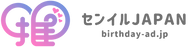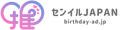AR recommended advertisement
★Only now! 20,000 yen off campaign now underway★
AR favourite ads are usually 54,000 yen, but now they can be run for 34,000 yen, which is 20,000 yen off! ! !💖
Don't miss out on great opportunities♪
AR Advertising Overview
An AR ad is an ad in which a video or image is displayed on a smartphone screen when you hold the camera over a regular favorite ad.✨
It's twice as fun as regular favorite ads, so it's a great pleasure for fans.♪
Also, only people who have actually visited the site can see it, so you can feel special.💖
Not only can you set AR ads on a cup holder, but you can also set AR ads on cup holders, making the cup holder event even more exciting😊
No need to install the appSo, anyone can easily view AR ads by simply holding their regular smartphone camera over the QR code!
Here is the sample image!
How to set up and view AR ads
1) Material settings

"①Advertising materials to be posted"And when ① is read with the camera"② Materials to be displayed on your smartphone screen"Please send it to us.
We will set up the settings so that when you hold the "1) advertising data material to be posted with the camera, "2) materials to be displayed on your smartphone screen" will be displayed.😊
- All still images/printed materials can be used for setting up AR ads, such as poster ads and cup holders.
However, in street vision advertisements, it may be difficult for the camera to respond depending on the lighting conditions.
② Issuing a camera QR code
Once the settings are complete, we will issue the camera QR code.
QR codes can be posted in advertisements, so you can simply scan QR codes with a normal camera and read advertisements with the specified camera to view AR ads.♪
QR codes will also be shared with advertisers, so it is safe to inform them when making an announcement.
- Depending on where you place your ad, it may not be possible to post a QR code, so please check the review regulations in advance.
③ Read the ads

When you scan the QR code with a normal camera, the specified camera will start up, so if you adjust the pins of the camera towards the text part of the advertising design, the video and image set on your smartphone screen will be displayed!
If it's a video, press the play button to play the video.♪
The data displayed on your smartphone isStill images and video (with audio) are OKis✨
- The camera link isValid for 30 days onlyThat's what happens. Please note that AR ads will not be displayed even if you hold the camera over the expiration date.
Usage scenes and examples
Cup Holder Event x AR Advertisement

You can also set AR to the cup holders distributed at the cup holder event!
It's sure to be more exciting than a regular cup holder event 🥰
Korea domestic ads x AR ads

You can also set up AR ads for poster and wide ads inside Korean stations!
AR favourite ads are rare in Korea, so it's likely to be a hot topic.♪
The process for posting advertisements
Notes

AR recommended advertisement