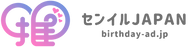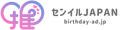AR recommended advertisement
★Only now! 20,000 yen OFF campaign★
AR recommended advertising is usually 54,000 yen, but it can be carried out for 34,000 yen for 20,000 yen off only now! ! !💖
Don't miss a great opportunity♪
| Application deadline | Until December 31, 2023 |
|---|---|
| Advertising target period | Until the end of March 2024 |
AR advertising overview
AR advertisement is an advertisement in which a different video or image from the ad is displayed on a smartphone screen when a camera is held over a normal recommended ad.✨
It's very nice for fans because it's twice as fun than normal recommended ads, isn't it?♪
Also, only the people who actually went to the site can be seen, so you can feel special.💖
AR ads can be set not only on ads but also for cup holders, so the cup holder event will be even more exciting.😊
No need to install appsSo, anyone can easily see AR ads just by holding a normal smartphone camera over the QR code!
Click here for the image video of the sample!
How to set and browse AR ads
① Setting the material

"① Advertising material to be posted"And when I read ① with a camera"Materials displayed on the smartphone screen"Please send it to us.
If you hold the "① advertising data material to be posted" with a camera, we will make a setting so that the "material displayed on the smartphone screen" is displayed.😊
- The media that can set AR advertisements is basically all possible, such as poster ads and cup holders.
However, it may be difficult for the camera to react due to light modification of street vision advertisements.
② Issuance of the QR code of the camera
Once the settings are completed, the QR code of the camera will be issued.
The QR code can be posted on the advertisement, so you can read the QR code with a normal camera and read the advertisement just by reading the advertisement with the specified camera.♪
The QR code will be shared by the advertiser, so there is no problem even if you announce it.
- Depending on the location of the ad, the QR code may be NG, so please check the screening provision in advance.
③ Read the ad

If you read the QR code with a normal camera, the specified camera will start up, so if you combine the camera pin toward the character of the advertising design, the videos and images set on the smartphone screen will be displayed!
In the case of a video, press the play button to flow the video.♪
The data displayed on the smartphone isOK for still images or videos (with audio)is✨
- The link of the camera isValid only for 30 daysWill be. Please note that AR ads will not be displayed even if you hold the camera after the expiration date.
Use scene / utilization case
Japan Station Advertising x AR Advertising

AR can be set for poster ads inside the station!
You can see two videos/still images at the same time in the poster advertisement and AR, so it is very nice for fans.😊
* Depending on the electric railway, the QR code may be NG, so please check the screening provision in advance.
Cup holder event x AR advertisement

AR can also be set for cup holders distributed at cup holder events!
There is no doubt that it will be more exciting than a regular cup holder event 🥰
Korean domestic advertisement x AR advertisement

It is also possible to set AR ads for posters and wide advertisements in the Korean station premises!
AR's recommended advertisements are rare in Korea, so it seems to be a hot topic.♪
Flow to advertising
Notes