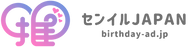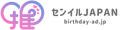Can you enjoy your favorites online? We will introduce how to register and print at each convenience store.♪

Everyone,Online prints that allow you to easily enjoy your favorites at convenience storesDo you know this?
This is a groundbreaking favourite activity that allows you to easily print data by entering your reservation number at a convenience store!
Until now, illustrators only post data on social media, but now they can print out their favorite illustrator designs at convenience stores.♪
Also,By distributing data via online prints, you can interact with fans all over the country!
We will introduce how to register and print for each convenience store, so why not try it?😊
Also,"I'd like to post an ad to support my favorite idol!」「BirthdayI'm interested in advertising!If you are one of those who say ", please feel free to contact us!
We also offer free consultations via LINE, so please register as a friend first ^^
What is online print?

Do you know what online prints are?
Online prints are multi-copy machines installed at convenience stores nationwide that allow you to print data wherever you are.
It is sometimes called convenience store print!
It's becoming more popular because it's easy to do your favorite things, and you can print images just by entering your reservation number!
More and more people are using it as a favorite because printing can be done at a nearby convenience store and costs are also kept low.♪
I've registered my recent pictures on online prints🐥⸒⸒
— Hotaru (@lixx_hotaru) December 3, 2023
You can print it out! If anyone is like that, please help (˶'ᵕ'˶) pic.twitter.com/A47JDkqHFz
By making an announcement on social media, it is now possible to distribute data to people all over the country using online prints!
And the sizes are also diverse, so you can print everything from postcard sizes to paper slogans!
[Ri-kun Welcome Back Project "RIHITO IS BACK" 2023]
— Ikezaki Rihito FANDOM (@IkezakiRihitoFD) November 11, 2023
𝗜𝗡𝗜 𝟮𝗡𝗗 𝗔𝗥𝗘𝗡𝗔 𝗟𝗜𝗩𝗘 𝗧𝗢𝗨𝗥[𝗥𝗘𝗔𝗗𝗬 𝗧𝗢𝗣!]
Rito, a Fukuoka prefecture native, will be distributing a welcome slogan for the Fukuoka performance to be held on November 22nd and 23rd.💫
User Number: 3MK7YBHTDN
Distribution period: From today until 2023.12.11... pic.twitter.com/0lyYNs8Tns
By holding events online to coincide with the concert, the bond between fans will deepen even further.♪
[7-Eleven] How to register online prints and how to print them
Now, for those who want to actually use it, we will introduce how to register and print at each convenience store!
This time, we will show you how to do it at 7-Eleven.♪
How to register
Here's how to register online print data at 7-Eleven♪
STEP 1 Register your photo.

Open the app or official website and register the data you want to distribute from Easy Netprint.
Since Easy Netprint does not require membership registration, the distribution period is only one day. If you want to set up for 7 days, you must register as a member.That's what happens.
*The button to agree at this time✅Don't forget to put it in.
Official website:For more information about the official website, click here!
Easy netprint for iPhone:The app is here!
Easy netprint for Android:The app is here!
Netprint for iPhone (member registration available):The app is here!
Netprint for Android (membership registration available):The app is here!
How to register as a memberHerePlease check!
STEP 2 Select the print size.

Once you have registered the data you want to distribute, set the print size.
For each size, please refer to the submission specifications below!
Submission specifications:For more information about submission specifications, click here!
STEP 3 After registration, a reservation number will be issued.

Once you have selected the print size and registered the image,A reservation number (character that is mixed with numbers and alphabet) is issuedIt will be done.
Please note that if you click "Print at a convenience store", the QR code will also be displayed.
STEP 4 Announce your reservation number, size, period, and convenience store on social media.
Once your reservation number is issued, we will inform you on social media (X, Instagram) and other information, including your reservation number, size, printing period, and convenience store.
You can print it out at your nearest 7-Eleven based on the announcement.♪
It will be released online at 7-Eleven
— Wagao Yuki (@wazakana_yuuki) December 6, 2023
Please do it if you like!
Postcard 2023 Gegege Megumi
Print reservation number: A82SXYNG
Postcard Terafsawa Castle
Print reservation number: 5EP7K7EJ
The deadline is 13/12/2023 pic.twitter.com/6KiqzCmBIj
This completes the registration of distribution data!
If you want to register distribution data from your smartphone app, please watch this video!
- 【merit】
- - Distribution data can be set without membership registration required.
- ・The number of stores is the largest.
- ・Postcard size printing is possible.
- [Disadvantages]
- ・If you do not register as a member, the distribution period will be only one day.
How to print
Now, let's introduce how to print!
STEP 1 Select "Print" on the multi-copy machine screen.
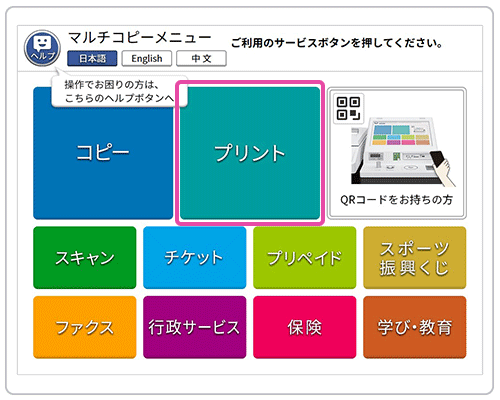
STEP 2 Select "Net Print".
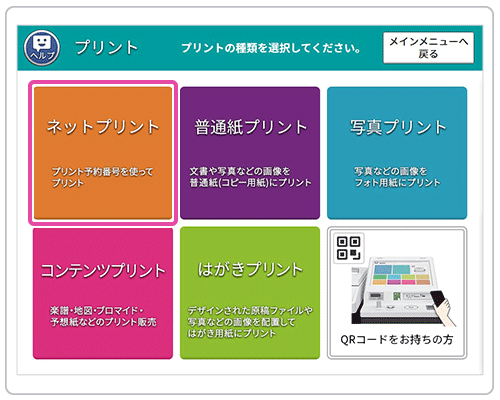
STEP 3 Enter your reservation number
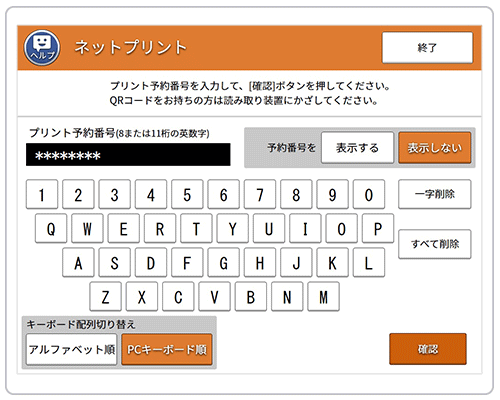
STEP 4: Check the print settings.
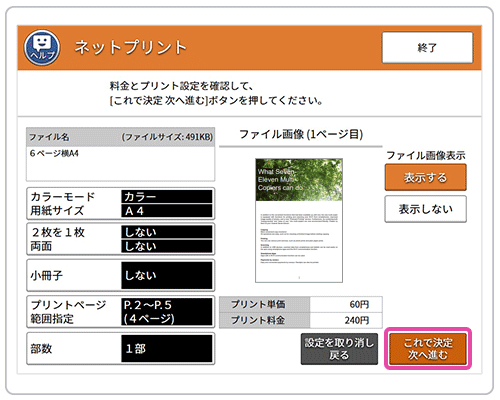
STEP 5⚠️ (for postcard printing) Select the type of postcard paper.
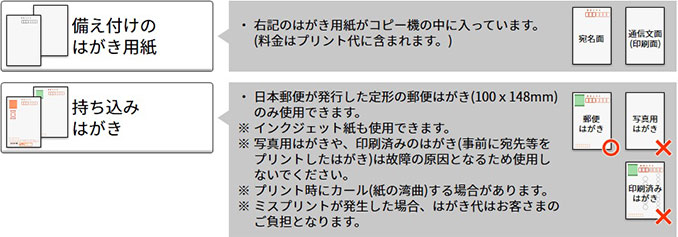
STEP 6 Start printing.
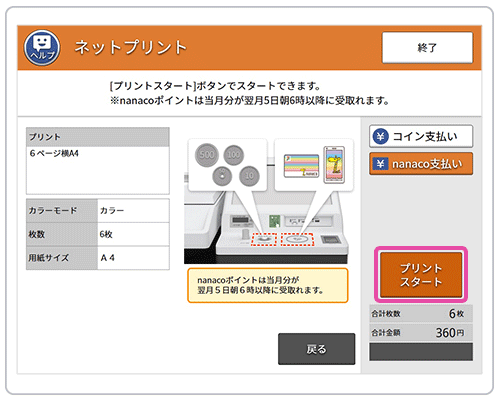
*Printing costs are in cash orPayment with nanacoPlease be aware of this.
Please refer to the official website for details on how to print!
Click here for more information on how to print!
[Lawson] How to register online prints and how to print them
Now, for those who want to actually use it, we will introduce how to register and print at each convenience store!
This time, we will show you how to do it at Lawson.♪
How to register
Here's how to register online print data at Lawson♪
STEP 1 Register the image.

From the app or the official website, click "Select "Use without registering as a member" or "Register as a member" to register the images.
If you use the service without registering as a member, you can set it up to 8 days, but if you register as a member, you can set the printing period up to 30 days.is!
You can easily register not only on the app but also on LINE♪
Official website:For more information about the official website, click here!
For iPhone/iPad:The app is here!
For Android:The app is here!
LINE:Click here for your LINE account

Go to the next page and select the file and upload the image.
*When registering an image, click the "Agree" button✅Don't forget to put it in.
Please refer to the submission size below!
Submission specifications:For more information about submission specifications, click here!
STEP 2After registration, a reservation number will be issued.

After uploading the file, you can proceed with the file name as is, but you can change the registered name.
Once you have changed to your favorite registration name, click "Register File".

After registration is completed, a user number will be issued that is mixed with numbers and alphabets.It will be done.
A QR code will also be issued, so be sure to note it along with your user number!
STEP 3Announce your reservation number, size, period, and convenience store on social media.
Once your user number is issued, we will inform you on social media (X, Instagram) and other information, including your user number, size, printing period, and convenience store.
You can print out the information at your nearest Lawson based on the announcement.♪
[Notice of online print]
— Mei @NepuriUntil 12/13 (@nia39391_DC) December 3, 2023
User number: 53YP47C2TB
We have registered the DC illustrations we've drawn up to now!🌟
Printable at Lawson Family Mart! Please print it if you like☺️(※Since there is no size adjustment, printing with edges is absolutely recommended❗)
Printing deadline: Until 13 December 2023 pic.twitter.com/AZ7Z2ClWDq
This completes the registration of distribution data!
- 【merit】
- - Distribution data can be set without membership registration required.
- - No membership registration required, and the distribution period can be set up to 8 days.
- - Printing can be done using a sticker sheet. *Some copiers are not compatible.
- -The copier is the same, so Family Mart can also be used.
- [Disadvantages]
- - If you want to lengthen the distribution period, you must register as a member.
How to print
We also introduce how to print!
Different models vary, so we will introduce them to you♪
STEP 1: Multi-copy machine's "Network PrintSelect ".

STEP 2: Insert the coin. *Cash is only available.
Put your money into the coin vendor.
STEP 3 Enter your user number.

STEP 4 Select a print type and print.

If you would like to see how to print it in a videoHerePlease check!
[Famimart] How to register online prints and how to print them
Now, for those who want to actually use it, we will introduce how to register and print at each convenience store!
This time, we will show you how to do it at Family Mart.♪
How to register
We will show you how to register online print data at FamilyMart♪
There is also an app exclusive to Family Mart, but many people register as a set with Lawson, so we'll introduce you to this in the same way as Lawson!
STEP 1 Register the image.

From the app or the official website, click "Select "Use without registering as a member" or "Register as a member" to register the images.
If you use the service without registering as a member, you can set it up to 8 days, but if you register as a member, you can set the printing period up to 30 days.is!
You can easily register not only on the app but also on LINE♪
Official website:For more information about the official website, click here!
For iPhone/iPad:The app is here!
For Android:The app is here!
LINE:Click here for your LINE account

Go to the next page and select the file and upload the image.
*When registering an image, click the "Agree" button✅Don't forget to put it in.
Please refer to the submission size below!
Submission specifications:For more information about submission specifications, click here!
STEP 2After registration, a reservation number will be issued.

After uploading the file, you can proceed with the file name as is, but you can change the registered name.
Once you have changed to your favorite registration name, click "Register File".

After registration is completed,A user number mixed with numbers and alphabets is issuedIt will be done.
A QR code will also be issued, so be sure to note it along with your user number!
STEP 3Announce your reservation number, size, period, and convenience store on social media.
Once the user number is issued, you can use SNS (X, Instagram) to enable user number, size, printing period, and convenience store.Write it downI'll make an announcement.
You can print out your local Family Mart based on the announcement♪
[Notice of online print]
— Mei @NepuriUntil 12/13 (@nia39391_DC) December 3, 2023
User number: 53YP47C2TB
We have registered the DC illustrations we've drawn up to now!🌟
Printable at Lawson Family Mart! Please print it if you like☺️(※Since there is no size adjustment, printing with edges is absolutely recommended❗)
Printing deadline: Until 13 December 2023 pic.twitter.com/AZ7Z2ClWDq
This completes the registration of distribution data!
- 【merit】
- - Distribution data can be set without membership registration required.
- - No membership registration required, and the distribution period can be set up to 8 days.
- - Printing can be done using a sticker sheet.*Some copiers are not compatible.
- -The copier is the same, so Lawson can also handle it.
- [Disadvantages]
- - If you want to lengthen the distribution period, you must register as a member.
How to print
We also introduce how to print!
STEP 1: Multi-copy machine's "Network Print」

STEP 2: Insert the coin. *Cash only is possible.
Put your money into the coin vendor.
STEP 3 Enter your user number.

STEP 4: Check the print size and print.

If you would like to see how to print it in a videoHerePlease check!
summary
This time, we introduced online prints.♪
The settings vary slightly from convenience store to convenience store, but it's attractive that you can easily distribute data and enjoy your favourite activities at convenience stores in any area!
We hope you will read this article and make use of online prints!
Leave it to Senil JAPAN!

Looking at the example I introduced this time, I also said, "I tooBirthdayI want to post an ad! I'm sure many people have felt this way.♪
If you are worried about "I don't have the courage to post an ad..." or "Is the procedure not difficult?", pleaseBirthdayPlease feel free to consult with JAPAN ^^
Register Senil JAPAN's official LINE to seeAuto-answer chat will solve your concerns about support ads!

You can chat with staff as well as by phone, so you can feel safe.♪
From consultations to media arrangements to design and advertising implementation reports, you can complete everything from LINE to LINE!
First of all, please try registering as a LINE friend ^^
★SNS information for Senil JAPAN★
At Senil JAPAN, "Twitter」「Instagram」「TikTokWe also provide social media streaming on "♪
Birthday/We also provide information on supporting advertisements, as well as information on actors and idols, as well as great deals, so please follow us ^^
Twitter (@birthday_ad_jp)
「I want to get the information about Senil JAPAN as soon as possible!If you're saying this, please follow us on Twitter.♪
Make your dreams come true...! #Crowdfunding A thorough explanation of how it works from the beginning 🫡
— BirthdayAdvertising Agency JAPAN (@birthday_ad_jp) February 15, 2023
Based on our track record, we will introduce 5 recommended crowdfunding sites.❤️
Birthday/Our specialised in supporting advertising #BirthdayCrafan Don't miss out on the following✍️https://t.co/ze37sUzoWx
On Twitter, it's currently being heldBirthday/We will deliver the latest updates of support ads and information about blogs such as idols and actors that our company updates every week^^
We also provide information about the campaign, so don't miss out!
Instagram (@birthday.ad.jp)
「I want to get easy-to-understand information from images!If you're saying this, please follow us on Instagram!
Instagram delivers easy-to-understand images of the key points of actors and idols' blogs that we broadcast every week.♪
It was implementedBirthday/We also introduce support ads, so please refer to them if you are considering this!
You can always re-view your favorite posts by "saving" them ^^
TikTok (@birthday.ad.jp)
「Emphasis on saving time! Get quick information through videos!If you're saying this, we recommend following TikTok.♪
@birthday.ad.jp It's our thoughts on our favourite activities😄I look forward to being able to connect with everyone who shares the same feelings!#Favourite activities #KPOP #Otaku #Birthdayadvertisement #BirthdayAdvertising Agency Japan #South Korea #Japan #Korea information ♬ POP! - NAYEON
On TikTok,Birthday/We provide easy-to-understand explanations of information about support ads and blog information in videos ^^
It's a short video so you can watch it in a short time in the morning.♪
We plan to continue to provide a variety of information through social media!
Please follow us so that you don't miss out on the latest information ^^